Install the app
How to install the app on iOS
Follow along with the video below to see how to install our site as a web app on your home screen.
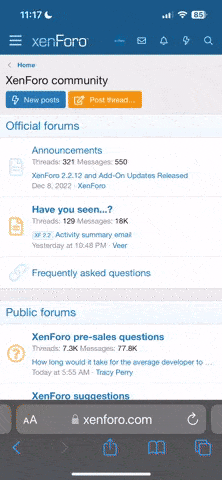
Note: This feature currently requires accessing the site using the built-in Safari browser.
Vous utilisez un navigateur obsolète. Il se peut que ce site ou d'autres sites Web ne s'affichent pas correctement.
Vous devez le mettre à jour ou utiliser un navigateur alternatif.
Vous devez le mettre à jour ou utiliser un navigateur alternatif.
Comment supprimer PUB ? [RESOLU]
- Initiateur de la discussion Dktuning59
- Date de début
- Statut
- La discussion n'est pas ouverte à d'autres réponses
Dktuning59
Géant
je soupçonne que tu ai récupéré une emrde sur ton pc qui ouvre/donen accés a ses merdes,t'as éssayé de passé un coup de malwarebyte's des fois que ?
Non pas encore je vais le faire tiens mais je pourrai le faire qu'en debut de soiree car je dois faire quelques trucs la...
A tout a l'heure... :hello-11a1:
Dktuning59
Géant
J'ai fais unmalwarebytes et voila mon rapport :
Version de la base de données: 3930
Windows 6.1.7600
Internet Explorer 8.0.7600.16385
31/03/2010 02:31:29
mbam-log-2010-03-31 (02-31-29).txt
Type d'examen: Examen complet (C:\|)
Elément(s) analysé(s): 229891
Temps écoulé: 44 minute(s), 35 seconde(s)
Processus mémoire infecté(s): 0
Module(s) mémoire infecté(s): 0
Clé(s) du Registre infectée(s): 3
Valeur(s) du Registre infectée(s): 1
Elément(s) de données du Registre infecté(s): 2
Dossier(s) infecté(s): 0
Fichier(s) infecté(s): 7
Processus mémoire infecté(s):
(Aucun élément nuisible détecté)
Module(s) mémoire infecté(s):
(Aucun élément nuisible détecté)
Clé(s) du Registre infectée(s):
HKEY_CURRENT_USER\SOFTWARE\Microsoft\Windows\CurrentVersion\Ext\Stats\{c5428486-50a0-4a02-9d20-520b59a9f9b2} (Adware.ShopperReports) -> Quarantined and deleted successfully.
HKEY_CURRENT_USER\SOFTWARE\Microsoft\Windows\CurrentVersion\Ext\Stats\{c5428486-50a0-4a02-9d20-520b59a9f9b3} (Adware.ShopperReports) -> Quarantined and deleted successfully.
HKEY_CURRENT_USER\SOFTWARE\fcn (Rogue.Residue) -> Quarantined and deleted successfully.
Valeur(s) du Registre infectée(s):
HKEY_CURRENT_USER\SOFTWARE\Microsoft\Windows\CurrentVersion\Run\ogophp (Trojan.Agent.H) -> Quarantined and deleted successfully.
Elément(s) de données du Registre infecté(s):
HKEY_LOCAL_MACHINE\SOFTWARE\Microsoft\Internet Explorer\Main\Start Page (Hijack.StartPage) -> Bad: (http://www.nixud.com/) Good: (http://www.google.com) -> Quarantined and deleted successfully.
HKEY_LOCAL_MACHINE\SOFTWARE\Microsoft\Windows\CurrentVersion\Policies\Explorer\NoActiveDesktopChanges (Hijack.DisplayProperties) -> Bad: (1) Good: (0) -> Quarantined and deleted successfully.
Dossier(s) infecté(s):
(Aucun élément nuisible détecté)
Fichier(s) infecté(s):
C:\Users\Romain\Local Settings\Application Data\ogophp_navps.dat (Adware.Navipromo.H) -> Quarantined and deleted successfully.
C:\Users\Romain\Local Settings\Application Data\ogophp_nav.dat (Adware.Navipromo.H) -> Quarantined and deleted successfully.
C:\Users\Romain\Local Settings\Application Data\ogophp.dat (Adware.Navipromo.H) -> Quarantined and deleted successfully.
C:\Users\Romain\Local Settings\Application Data\ogophp.exe (Adware.Navipromo.H) -> Quarantined and deleted successfully.
c:\Users\Romain\AppData\Local\ogophp.exe (Trojan.Agent.H) -> Quarantined and deleted successfully.
C:\Users\Romain\Local Settings\Application Data\bcyto_nav.dat (Adware.NaviPromo) -> Quarantined and deleted successfully.
C:\Users\Romain\Local Settings\Application Data\bcyto_navps.dat (Adware.NaviPromo) -> Quarantined and deleted successfully.
Version de la base de données: 3930
Windows 6.1.7600
Internet Explorer 8.0.7600.16385
31/03/2010 02:31:29
mbam-log-2010-03-31 (02-31-29).txt
Type d'examen: Examen complet (C:\|)
Elément(s) analysé(s): 229891
Temps écoulé: 44 minute(s), 35 seconde(s)
Processus mémoire infecté(s): 0
Module(s) mémoire infecté(s): 0
Clé(s) du Registre infectée(s): 3
Valeur(s) du Registre infectée(s): 1
Elément(s) de données du Registre infecté(s): 2
Dossier(s) infecté(s): 0
Fichier(s) infecté(s): 7
Processus mémoire infecté(s):
(Aucun élément nuisible détecté)
Module(s) mémoire infecté(s):
(Aucun élément nuisible détecté)
Clé(s) du Registre infectée(s):
HKEY_CURRENT_USER\SOFTWARE\Microsoft\Windows\CurrentVersion\Ext\Stats\{c5428486-50a0-4a02-9d20-520b59a9f9b2} (Adware.ShopperReports) -> Quarantined and deleted successfully.
HKEY_CURRENT_USER\SOFTWARE\Microsoft\Windows\CurrentVersion\Ext\Stats\{c5428486-50a0-4a02-9d20-520b59a9f9b3} (Adware.ShopperReports) -> Quarantined and deleted successfully.
HKEY_CURRENT_USER\SOFTWARE\fcn (Rogue.Residue) -> Quarantined and deleted successfully.
Valeur(s) du Registre infectée(s):
HKEY_CURRENT_USER\SOFTWARE\Microsoft\Windows\CurrentVersion\Run\ogophp (Trojan.Agent.H) -> Quarantined and deleted successfully.
Elément(s) de données du Registre infecté(s):
HKEY_LOCAL_MACHINE\SOFTWARE\Microsoft\Internet Explorer\Main\Start Page (Hijack.StartPage) -> Bad: (http://www.nixud.com/) Good: (http://www.google.com) -> Quarantined and deleted successfully.
HKEY_LOCAL_MACHINE\SOFTWARE\Microsoft\Windows\CurrentVersion\Policies\Explorer\NoActiveDesktopChanges (Hijack.DisplayProperties) -> Bad: (1) Good: (0) -> Quarantined and deleted successfully.
Dossier(s) infecté(s):
(Aucun élément nuisible détecté)
Fichier(s) infecté(s):
C:\Users\Romain\Local Settings\Application Data\ogophp_navps.dat (Adware.Navipromo.H) -> Quarantined and deleted successfully.
C:\Users\Romain\Local Settings\Application Data\ogophp_nav.dat (Adware.Navipromo.H) -> Quarantined and deleted successfully.
C:\Users\Romain\Local Settings\Application Data\ogophp.dat (Adware.Navipromo.H) -> Quarantined and deleted successfully.
C:\Users\Romain\Local Settings\Application Data\ogophp.exe (Adware.Navipromo.H) -> Quarantined and deleted successfully.
c:\Users\Romain\AppData\Local\ogophp.exe (Trojan.Agent.H) -> Quarantined and deleted successfully.
C:\Users\Romain\Local Settings\Application Data\bcyto_nav.dat (Adware.NaviPromo) -> Quarantined and deleted successfully.
C:\Users\Romain\Local Settings\Application Data\bcyto_navps.dat (Adware.NaviPromo) -> Quarantined and deleted successfully.
Syzla
Membre
Bien le bonjour :sourire-4e62:
Je n'aurais pas dis mieux que legalize 77. Un p'tit coup de Malwarebytes' Anti-Malware et on y voit plus clair :icon_wink-221e:
Je vois dans ton report que ton registre et quelques fichiers sont touchés par pas mal de trojans :triste-20129:
Depuis ton scan et ta mise en quarantaine/suppression, vois-tu une amélioration?
Utilises-tu un pare-feu et/ou un anti-virus? (il faut faire attention à ce qu'on visite ou télécharge sur le net)
Si ton problème persiste, il faudra passer à HijackThis
Je n'aurais pas dis mieux que legalize 77. Un p'tit coup de Malwarebytes' Anti-Malware et on y voit plus clair :icon_wink-221e:
Je vois dans ton report que ton registre et quelques fichiers sont touchés par pas mal de trojans :triste-20129:
Depuis ton scan et ta mise en quarantaine/suppression, vois-tu une amélioration?
Utilises-tu un pare-feu et/ou un anti-virus? (il faut faire attention à ce qu'on visite ou télécharge sur le net)
Si ton problème persiste, il faudra passer à HijackThis

Dktuning59
Géant
Depuis ton scan et ta mise en quarantaine/suppression, vois-tu une amélioration?
Utilises-tu un pare-feu et/ou un anti-virus?
Salut a toi :cool-186b:
Pour l'instant je vois toujour le meme icone sur mon bureau "INSTALL_NSS". J'ai beau l'effacer directement mais il reviens toujours !:enerv:

Donc ca, ca dois etre un gros virus ! :doh-454d:
Voici le rapport de HiJackThis :
Logfile of Trend Micro HijackThis v2.0.2
Scan saved at 10:12:20, on 31/03/2010
Platform: Unknown Windows (WinNT 6.01.3504)
MSIE: Internet Explorer v8.00 (8.00.7600.16385)
Boot mode: Normal
Running processes:
C:\Program Files (x86)\Windows Media Player\wmplayer.exe
C:\Program Files (x86)\Lavalys\EVEREST Ultimate Edition\everest.exe
C:\Program Files (x86)\Windows Live\Messenger\msnmsgr.exe
C:\Program Files (x86)\DAEMON Tools Lite\DTLite.exe
C:\Program Files (x86)\TechSmith\Camtasia Studio 6\CamRecorder.exe
C:\Users\Romain\AppData\Local\bcyto.exe
C:\Program Files (x86)\AVG\AVG8\avgtray.exe
C:\Program Files (x86)\Creative\Volume Panel\VolPanlu.exe
C:\Program Files (x86)\MaxTV\MaxTV4\task_scheduler.exe
C:\Program Files (x86)\TechSmith\Camtasia Studio 6\TscHelp.exe
C:\Windows\SysWOW64\Ctxfihlp.exe
C:\Program Files (x86)\Stardock\ObjectDock\ObjectDock.exe
C:\Program Files (x86)\Common Files\InstallShield\UpdateService\issch.exe
C:\Windows\SysWOW64\CTXFISPI.EXE
C:\Program Files\Logitech\SetPoint\x86\SetPoint32.exe
C:\Program Files (x86)\Windows Live\Contacts\wlcomm.exe
C:\Program Files (x86)\Mozilla Firefox\firefox.exe
C:\Users\Romain\Downloads\HiJackThis.exe
R1 - HKCU\Software\Microsoft\Internet Explorer\Main,Search Page = http://go.microsoft.com/fwlink/?LinkId=54896
R1 - HKLM\Software\Microsoft\Internet Explorer\Main,Default_Page_URL = http://go.microsoft.com/fwlink/?LinkId=69157
R1 - HKLM\Software\Microsoft\Internet Explorer\Main,Default_Search_URL = http://go.microsoft.com/fwlink/?LinkId=54896
R1 - HKLM\Software\Microsoft\Internet Explorer\Main,Search Page = http://go.microsoft.com/fwlink/?LinkId=54896
R0 - HKLM\Software\Microsoft\Internet Explorer\Search,SearchAssistant =
R0 - HKLM\Software\Microsoft\Internet Explorer\Search,CustomizeSearch =
R0 - HKLM\Software\Microsoft\Internet Explorer\Main,Local Page = C:\Windows\SysWOW64\blank.htm
R1 - HKCU\Software\Microsoft\Windows\CurrentVersion\Internet Settings,ProxyServer = 127.0.0.1:8080
R1 - HKCU\Software\Microsoft\Windows\CurrentVersion\Internet Settings,ProxyOverride = local
R0 - HKCU\Software\Microsoft\Internet Explorer\Toolbar,LinksFolderName =
R3 - URLSearchHook: (no name) - {E312764E-7706-43F1-8DAB-FCDD2B1E416D} - C:\Program Files (x86)\pdfforge Toolbar\SearchSettings.dll
O2 - BHO: AcroIEHelperStub - {18DF081C-E8AD-4283-A596-FA578C2EBDC3} - C:\Program Files (x86)\Common Files\Adobe\Acrobat\ActiveX\AcroIEHelperShim.dll
O2 - BHO: Browser Defender BHO - {2A0F3D1B-0909-4FF4-B272-609CCE6054E7} - C:\Program Files (x86)\Spyware Doctor\BDT\PCTBrowserDefender.dll
O2 - BHO: WormRadar.com IESiteBlocker.NavFilter - {3CA2F312-6F6E-4B53-A66E-4E65E497C8C0} - C:\Program Files (x86)\AVG\AVG8\avgssie.dll
O2 - BHO: (no name) - {5C255C8A-E604-49b4-9D64-90988571CECB} - (no file)
O2 - BHO: Groove GFS Browser Helper - {72853161-30C5-4D22-B7F9-0BBC1D38A37E} - C:\Program Files (x86)\Microsoft Office\Office12\GrooveShellExtensions.dll
O2 - BHO: Programme d'aide de l'Assistant de connexion Windows Live ID - {9030D464-4C02-4ABF-8ECC-5164760863C6} - C:\Program Files (x86)\Common Files\Microsoft Shared\Windows Live\WindowsLiveLogin.dll
O2 - BHO: pdfforge Toolbar - {B922D405-6D13-4A2B-AE89-08A030DA4402} - C:\Program Files (x86)\pdfforge Toolbar\IE\1.1.2\pdfforgeToolbarIE.dll
O2 - BHO: Java(tm) Plug-In 2 SSV Helper - {DBC80044-A445-435b-BC74-9C25C1C588A9} - C:\Program Files (x86)\Java\jre6\bin\jp2ssv.dll
O2 - BHO: (no name) - {E312764E-7706-43F1-8DAB-FCDD2B1E416D} - C:\Program Files (x86)\pdfforge Toolbar\SearchSettings.dll
O3 - Toolbar: pdfforge Toolbar - {B922D405-6D13-4A2B-AE89-08A030DA4402} - C:\Program Files (x86)\pdfforge Toolbar\IE\1.1.2\pdfforgeToolbarIE.dll
O3 - Toolbar: PC Tools Browser Guard - {472734EA-242A-422B-ADF8-83D1E48CC825} - C:\Program Files (x86)\Spyware Doctor\BDT\PCTBrowserDefender.dll
O4 - HKLM\..\Run: [AVG8_TRAY] C:\PROGRA~2\AVG\AVG8\avgtray.exe
O4 - HKLM\..\Run: [VolPanel] "C:\Program Files (x86)\Creative\Volume Panel\VolPanlu.exe" /r
O4 - HKLM\..\Run: [Hercules DJ Series] C:\Program Files\Hercules\Audio\DJ Console Series\HDJSeriesCPL.exe /boot
O4 - HKLM\..\Run: [SearchSettings] C:\Program Files (x86)\pdfforge Toolbar\SearchSettings.exe
O4 - HKLM\..\Run: [GrooveMonitor] "C:\Program Files (x86)\Microsoft Office\Office12\GrooveMonitor.exe"
O4 - HKLM\..\Run: [Adobe Reader Speed Launcher] "C:\Program Files (x86)\Adobe\Reader 9.0\Reader\Reader_sl.exe"
O4 - HKLM\..\Run: [Adobe ARM] "C:\Program Files (x86)\Common Files\Adobe\ARM\1.0\AdobeARM.exe"
O4 - HKLM\..\Run: [CTxfiHlp] CTXFIHLP.EXE
O4 - HKLM\..\Run: [ISUSScheduler] "C:\Program Files (x86)\Common Files\InstallShield\UpdateService\issch.exe" -start
O4 - HKLM\..\Run: [QuickTime Task] "C:\Program Files (x86)\QuickTime\QTTask.exe" -atboottime
O4 - HKLM\..\RunOnce: [NSSInstallation] C:\Program Files (x86)\Vuze\nssstub.exe /runonce
O4 - HKCU\..\Run: [Sidebar] C:\Program Files\Windows Sidebar\sidebar.exe /autoRun
O4 - HKCU\..\Run: [msnmsgr] "C:\Program Files (x86)\Windows Live\Messenger\msnmsgr.exe" /background
O4 - HKCU\..\Run: [DAEMON Tools Lite] "C:\Program Files (x86)\DAEMON Tools Lite\DTLite.exe" -autorun
O4 - HKCU\..\Run: [Camtasia Recorder] "C:\Program Files (x86)\TechSmith\Camtasia Studio 6\CamRecorder.exe" /m
O4 - HKCU\..\Run: [Livestation] C:\Program Files (x86)\Livestation\Livestation.exe -startup
O4 - HKCU\..\Run: [WebcamMaxAutoRun] "C:\Program Files (x86)\WebcamMax\WebcamMax.exe" -a
O4 - HKCU\..\Run: [ISUSPM Startup] C:\PROGRA~2\COMMON~1\INSTAL~1\UPDATE~1\ISUSPM.exe -startup
O4 - HKCU\..\Run: [bcyto] "c:\users\romain\appdata\local\bcyto.exe" bcyto
O4 - HKUS\S-1-5-19\..\Run: [Sidebar] %ProgramFiles%\Windows Sidebar\Sidebar.exe /autoRun (User 'SERVICE LOCAL')
O4 - HKUS\S-1-5-19\..\RunOnce: [mctadmin] C:\Windows\System32\mctadmin.exe (User 'SERVICE LOCAL')
O4 - HKUS\S-1-5-20\..\Run: [Sidebar] %ProgramFiles%\Windows Sidebar\Sidebar.exe /autoRun (User 'SERVICE RÉSEAU')
O4 - HKUS\S-1-5-20\..\RunOnce: [mctadmin] C:\Windows\System32\mctadmin.exe (User 'SERVICE RÉSEAU')
O4 - Startup: MaxTV Recorder Manager.lnk = C:\Program Files (x86)\MaxTV\MaxTV4\task_scheduler.exe
O4 - Startup: Stardock ObjectDock.lnk = C:\Program Files (x86)\Stardock\ObjectDock\ObjectDock.exe
O4 - Global Startup: Logitech SetPoint.lnk = ?
O8 - Extra context menu item: E&xporter vers Microsoft Excel - res://C:\PROGRA~2\MICROS~3\Office12\EXCEL.EXE/3000
O9 - Extra button: Envoyer à OneNote - {2670000A-7350-4f3c-8081-5663EE0C6C49} - C:\PROGRA~2\MICROS~3\Office12\ONBttnIE.dll
O9 - Extra 'Tools' menuitem: &Envoyer à OneNote - {2670000A-7350-4f3c-8081-5663EE0C6C49} - C:\PROGRA~2\MICROS~3\Office12\ONBttnIE.dll
O9 - Extra button: Research - {92780B25-18CC-41C8-B9BE-3C9C571A8263} - C:\PROGRA~2\MICROS~3\Office12\REFIEBAR.DLL
O10 - Unknown file in Winsock LSP: c:\program files (x86)\common files\microsoft shared\windows live\wlidnsp.dll
O10 - Unknown file in Winsock LSP: c:\program files (x86)\common files\microsoft shared\windows live\wlidnsp.dll
O13 - Gopher Prefix:
O16 - DPF: {F6ACF75C-C32C-447B-9BEF-46B766368D29} (Creative Software AutoUpdate Support Package) - http://ccfiles.creative.com/Web/softwareupdate/su2/ocx/15111/CTPID.cab
O18 - Protocol: grooveLocalGWS - {88FED34C-F0CA-4636-A375-3CB6248B04CD} - C:\Program Files (x86)\Microsoft Office\Office12\GrooveSystemServices.dll
O18 - Protocol: linkscanner - {F274614C-63F8-47D5-A4D1-FBDDE494F8D1} - C:\Program Files (x86)\AVG\AVG8\avgpp.dll
O20 - AppInit_DLLs: avgrssta.dll
O23 - Service: @%SystemRoot%\system32\Alg.exe,-112 (ALG) - Unknown owner - C:\Windows\System32\alg.exe (file missing)
O23 - Service: Application Updater - Spigot, Inc. - C:\Program Files (x86)\Application Updater\ApplicationUpdater.exe
O23 - Service: AVG8 E-mail Scanner (avg8emc) - AVG Technologies CZ, s.r.o. - C:\PROGRA~2\AVG\AVG8\avgemc.exe
O23 - Service: AVG Free8 WatchDog (avg8wd) - AVG Technologies CZ, s.r.o. - C:\PROGRA~2\AVG\AVG8\avgwdsvc.exe
O23 - Service: Browser Defender Update Service - Threat Expert Ltd. - C:\Program Files (x86)\Spyware Doctor\BDT\BDTUpdateService.exe
O23 - Service: Capture Device Service - InterVideo Inc. - C:\Program Files (x86)\Common Files\InterVideo\DeviceService\DevSvc.exe
O23 - Service: Creative ALchemy AL6 Licensing Service - Creative Labs - C:\Program Files (x86)\Common Files\Creative Labs Shared\Service\AL6Licensing.exe
O23 - Service: Creative Audio Engine Licensing Service - Creative Labs - C:\Program Files (x86)\Common Files\Creative Labs Shared\Service\CTAELicensing.exe
O23 - Service: Creative Audio Service (CTAudSvcService) - Creative Technology Ltd - C:\Program Files (x86)\Creative\Shared Files\CTAudSvc.exe
O23 - Service: DeviceVM Meta Data Export Service (DvmMDES) - DeviceVM - C:\ASUS.SYS\config\DVMExportService.exe
O23 - Service: @%SystemRoot%\system32\efssvc.dll,-100 (EFS) - Unknown owner - C:\Windows\System32\lsass.exe (file missing)
O23 - Service: @%systemroot%\system32\fxsresm.dll,-118 (Fax) - Unknown owner - C:\Windows\system32\fxssvc.exe (file missing)
O23 - Service: Service Google Update (gupdate) (gupdate) - Google Inc. - C:\Program Files (x86)\Google\Update\GoogleUpdate.exe
O23 - Service: Hercules DJ Control MP3 (HerculesDJControlMP3) - Unknown owner - C:\Program Files\Hercules\Audio\DJ Console Series\HerculesDJControlMP3.EXE
O23 - Service: InstallDriver Table Manager (IDriverT) - Macrovision Corporation - C:\Program Files (x86)\Common Files\InstallShield\Driver\1150\Intel 32\IDriverT.exe
O23 - Service: @keyiso.dll,-100 (KeyIso) - Unknown owner - C:\Windows\system32\lsass.exe (file missing)
O23 - Service: Logitech Bluetooth Service (LBTServ) - Logitech, Inc. - C:\Program Files\Common Files\logishrd\Bluetooth\LBTServ.exe
O23 - Service: Ma-Config Service (maconfservice) - CybelSoft - C:\Program Files\ma-config.com\maconfservice.exe
O23 - Service: @comres.dll,-2797 (MSDTC) - Unknown owner - C:\Windows\System32\msdtc.exe (file missing)
O23 - Service: @%SystemRoot%\System32\netlogon.dll,-102 (Netlogon) - Unknown owner - C:\Windows\system32\lsass.exe (file missing)
O23 - Service: nHancer Support (nHancer) - KSE - Korndörfer Software Engineering - C:\Program Files\nHancer\nHancerService.exe
O23 - Service: NVIDIA Display Driver Service (nvsvc) - Unknown owner - C:\Windows\system32\nvvsvc.exe (file missing)
O23 - Service: PnkBstrA - Unknown owner - C:\Windows\system32\PnkBstrA.exe
O23 - Service: @%systemroot%\system32\psbase.dll,-300 (ProtectedStorage) - Unknown owner - C:\Windows\system32\lsass.exe (file missing)
O23 - Service: RGService - Unknown owner - C:\Program Files\RadioGet\RGService.exe
O23 - Service: @%systemroot%\system32\Locator.exe,-2 (RpcLocator) - Unknown owner - C:\Windows\system32\locator.exe (file missing)
O23 - Service: @%SystemRoot%\system32\samsrv.dll,-1 (SamSs) - Unknown owner - C:\Windows\system32\lsass.exe (file missing)
O23 - Service: PC Tools Auxiliary Service (sdAuxService) - PC Tools - C:\Program Files (x86)\Spyware Doctor\pctsAuxs.exe
O23 - Service: PC Tools Security Service (sdCoreService) - PC Tools - C:\Program Files (x86)\Spyware Doctor\pctsSvc.exe
O23 - Service: @%SystemRoot%\system32\snmptrap.exe,-3 (SNMPTRAP) - Unknown owner - C:\Windows\System32\snmptrap.exe (file missing)
O23 - Service: @%systemroot%\system32\spoolsv.exe,-1 (Spooler) - Unknown owner - C:\Windows\System32\spoolsv.exe (file missing)
O23 - Service: @%SystemRoot%\system32\sppsvc.exe,-101 (sppsvc) - Unknown owner - C:\Windows\system32\sppsvc.exe (file missing)
O23 - Service: Steam Client Service - Valve Corporation - C:\Program Files (x86)\Common Files\Steam\SteamService.exe
O23 - Service: NVIDIA Stereoscopic 3D Driver Service (Stereo Service) - NVIDIA Corporation - C:\Program Files (x86)\NVIDIA Corporation\3D Vision\nvSCPAPISvr.exe
O23 - Service: TeamViewer 5 (TeamViewer5) - TeamViewer GmbH - C:\Program Files (x86)\TeamViewer\Version5\TeamViewer_Service.exe
O23 - Service: @%SystemRoot%\system32\ui0detect.exe,-101 (UI0Detect) - Unknown owner - C:\Windows\system32\UI0Detect.exe (file missing)
O23 - Service: @%SystemRoot%\system32\vaultsvc.dll,-1003 (VaultSvc) - Unknown owner - C:\Windows\system32\lsass.exe (file missing)
O23 - Service: @%SystemRoot%\system32\vds.exe,-100 (vds) - Unknown owner - C:\Windows\System32\vds.exe (file missing)
O23 - Service: @%systemroot%\system32\vssvc.exe,-102 (VSS) - Unknown owner - C:\Windows\system32\vssvc.exe (file missing)
O23 - Service: @%SystemRoot%\system32\Wat\WatUX.exe,-601 (WatAdminSvc) - Unknown owner - C:\Windows\system32\Wat\WatAdminSvc.exe (file missing)
O23 - Service: @%systemroot%\system32\wbengine.exe,-104 (wbengine) - Unknown owner - C:\Windows\system32\wbengine.exe (file missing)
O23 - Service: @%Systemroot%\system32\wbem\wmiapsrv.exe,-110 (wmiApSrv) - Unknown owner - C:\Windows\system32\wbem\WmiApSrv.exe (file missing)
O23 - Service: @%PROGRAMFILES%\Windows Media Player\wmpnetwk.exe,-101 (WMPNetworkSvc) - Unknown owner - C:\Program Files (x86)\Windows Media Player\wmpnetwk.exe (file missing)
--
End of file - 13062 bytes
Luc
Géant
Bonjour,
C'est une toolbar (pdfforge) qui sème la zizanie sur ton PC !
Essaie de la désinstaller dans "Programmes et fonctionnalités" puis fixe les lignes concernées avec HijackThis :
R3 - URLSearchHook: (no name) - {E312764E-7706-43F1-8DAB-FCDD2B1E416D} - C:\Program Files (x86)\pdfforge Toolbar\SearchSettings.dll
O2 - BHO: (no name) - {5C255C8A-E604-49b4-9D64-90988571CECB} - (no file)
O2 - BHO: pdfforge Toolbar - {B922D405-6D13-4A2B-AE89-08A030DA4402} - C:\Program Files (x86)\pdfforge Toolbar\IE\1.1.2\pdfforgeToolbarIE.dll
O2 - BHO: (no name) - {E312764E-7706-43F1-8DAB-FCDD2B1E416D} - C:\Program Files (x86)\pdforge\Toolbar\SearchSettings.dll
O3 - Toolbar: pdfforge Toolbar - {B922D405-6D13-4A2B-AE89-08A030DA4402} - C:\Program Files (x86)\pdfforge Toolbar\IE\1.1.2\pdfforgeToolbarIE.dll
O4 - HKLM\..\Run: [SearchSettings] C:\Program Files (x86)\pdfforge Toolbar\SearchSettings.exe
C'est une toolbar (pdfforge) qui sème la zizanie sur ton PC !
Essaie de la désinstaller dans "Programmes et fonctionnalités" puis fixe les lignes concernées avec HijackThis :
R3 - URLSearchHook: (no name) - {E312764E-7706-43F1-8DAB-FCDD2B1E416D} - C:\Program Files (x86)\pdfforge Toolbar\SearchSettings.dll
O2 - BHO: (no name) - {5C255C8A-E604-49b4-9D64-90988571CECB} - (no file)
O2 - BHO: pdfforge Toolbar - {B922D405-6D13-4A2B-AE89-08A030DA4402} - C:\Program Files (x86)\pdfforge Toolbar\IE\1.1.2\pdfforgeToolbarIE.dll
O2 - BHO: (no name) - {E312764E-7706-43F1-8DAB-FCDD2B1E416D} - C:\Program Files (x86)\pdforge\Toolbar\SearchSettings.dll
O3 - Toolbar: pdfforge Toolbar - {B922D405-6D13-4A2B-AE89-08A030DA4402} - C:\Program Files (x86)\pdfforge Toolbar\IE\1.1.2\pdfforgeToolbarIE.dll
O4 - HKLM\..\Run: [SearchSettings] C:\Program Files (x86)\pdfforge Toolbar\SearchSettings.exe
Dernière édition:
Dktuning59
Géant
Bonjour,
C'est une toolbar (pdfforge) qui sème la zizanie sur ton PC !
Essaie de la désinstaller dans "Programmes et fonctionnalités"
Saloperie de toolbar :enerv:
J'ai pas pu désinstaller car il n'y avait rien pour desinstaller ce programme...
Par contre j'ai bien retirer les ligne indiqué dans HiJackThis.
Je redemarre l'ordi et je vous tiens au courant. :icon_wink-221e:
Merci encore pour ton aide Luc.:god-17c6:
Luc
Géant
Tu en as même une seconde apparemment selon ton log HijackThis : Toolbar Vuze
Ligne à fixer :
O4 - HKLM\..\RunOnce: [NSSInstallation] C:\Program Files (x86)\Vuze\nssstub.exe /runonce
Concernant la désinstallation, utilise le chemin d'accès des fichiers incriminés : C:\Programme et C:\Program Files (x86) ..
Ligne à fixer :
O4 - HKLM\..\RunOnce: [NSSInstallation] C:\Program Files (x86)\Vuze\nssstub.exe /runonce
Concernant la désinstallation, utilise le chemin d'accès des fichiers incriminés : C:\Programme et C:\Program Files (x86) ..
Dernière édition:
Dktuning59
Géant
Ah ben c'est ca alors l'icone "NSS_Installation" qui arrete pas de se mettre...
Je vais redemarrer mon ordi pour voir...
Je vais redemarrer mon ordi pour voir...
Dktuning59
Géant
Bon voila j'ai redemarré mon ordi et l'icone se met plus !  ouce1-1a0b:
ouce1-1a0b:
Grand merci a toi Luc mais comment tu fait pour detecter les erreur avec HiJackThis ?
J'aimerai comprendre une bonne fois pour toute deja pour eviter d'embeter tout le monde avec les virus car si je peux le faire moi meme, ca serai super cool, et en 2 ce truc pourrai bien me servir chez des ami ou des clients...
Grand merci a toi Luc mais comment tu fait pour detecter les erreur avec HiJackThis ?
J'aimerai comprendre une bonne fois pour toute deja pour eviter d'embeter tout le monde avec les virus car si je peux le faire moi meme, ca serai super cool, et en 2 ce truc pourrai bien me servir chez des ami ou des clients...
Luc
Géant
Si tu souhaites avoir une première approche d'un log HijackThis, il suffit de copier ton rapport sur ce site : http://www.hijackthis.de/index.php?langselect=french
Ensuite, c'est une question de connaissance des infections récentes ou non qui traînent sur la toile !
Bonne journée ..sans toolbar !
PS. L'analyse du rapport est faite par un robot donc attention aux erreurs d'appréciation ..:sourire116-287e:
Ensuite, c'est une question de connaissance des infections récentes ou non qui traînent sur la toile !
Bonne journée ..sans toolbar !
PS. L'analyse du rapport est faite par un robot donc attention aux erreurs d'appréciation ..:sourire116-287e:
Dktuning59
Géant
Changement de réponse, :lol-1923:
L'icone "install_NSS" est de retour, je voulai lancer une page internet apres redemarrage et l'icone est venue de suite...
INDECROTTABLE ! :doh-454d:
L'icone "install_NSS" est de retour, je voulai lancer une page internet apres redemarrage et l'icone est venue de suite...
INDECROTTABLE ! :doh-454d:
Dernière édition:
Caramel
Fél'Ain, pour l'autre
Bonnes affaires à faire...
Franchement, je ne vois vraiment pas en quoi elle te gêne, cette page de pub ? :dontknow-102c:

C'est plein de fiches conseil et de promos super intéressantes...
pour avoir un poil luisant dès l'arrivée du printemps. :cool-186b:
Franchement, je ne vois vraiment pas en quoi elle te gêne, cette page de pub ? :dontknow-102c:

C'est plein de fiches conseil et de promos super intéressantes...
pour avoir un poil luisant dès l'arrivée du printemps. :cool-186b:
en tout cas, moi je m'abonne... :icon17-36f7:
Syzla
Membre
Re Dktuning :sourire-4e62:
Luc a tout à fait raison, c'est une saleté de toolbar :mad-2648:
Apparemment, ce problème est résolu.
En ce qui concerne "INSTALL_NSS" , comme dit précédemment, il se trouve dans C:\Program Files (x86)\Vuze\nssstub.exe.
Pour supprimer ce fichier, tu devrais y arriver en mode sans echec (redémarre, touche F5/F8).
Tiens nous au jus!
Luc a tout à fait raison, c'est une saleté de toolbar :mad-2648:
Apparemment, ce problème est résolu.
En ce qui concerne "INSTALL_NSS" , comme dit précédemment, il se trouve dans C:\Program Files (x86)\Vuze\nssstub.exe.
Pour supprimer ce fichier, tu devrais y arriver en mode sans echec (redémarre, touche F5/F8).
Tiens nous au jus!
Luc
Géant
Changement de réponse, :lol-1923:
L'icone "install_NSS" est de retour, je voulai lancer une page internet apres redemarrage et l'icone est venue de suite...
INDECROTTABLE ! :doh-454d:
Puisque tu ne trouves pas cette toolbar dans "Programmes et fonctionnalités", supprime la directement depuis son dossier source :enerv:
Le chemin d'accès est le suivant : C:\Program Files (x86)\Vuze\nssstub.exe (clic-droit supprimer et redémarrer)
Il se peut également qu'un module complémentaire soit installé sur ton navigateur (IE8 ou FF ?) en rapport avec cette barre d'outils donc désactive le au passage ..
Après quoi, un second log HijackThis serait le bienvenu, merci !
HS. Amitiés Caramel :sourire116-287e:
Luc
Géant
+ 1 :sourire116-287e:Re Dktuning :sourire-4e62:
Pour supprimer ce fichier, tu devrais y arriver en mode sans echec (redémarre, touche F5/F8).
Tiens nous au jus!
Dktuning59
Géant
Franchement, je ne vois vraiment pas en quoi elle te gêne, cette page de pub ? :dontknow-102c:

C'est plein de fiches conseil et de promos super intéressantes...
pour avoir un poil luisant dès l'arrivée du printemps. :cool-186b:
en tout cas, moi je m'abonne... :icon17-36f7:
:mdr-21487:
Ben en faite j'ai pas de chat et je perd pas de poils. Sinon niveau croquettes, je suis passé aux friskies. :mdr3:
Bon j'ai retirer le . exe dans le repertoire de vuze et ca a l'air de marcher...
Je laisse le post ouvert jusque ce soir si il y a un probleme quelconque.
Si plus de probleme, je mettrai [RESOLU] dans mon titre.
Merci encore les amis
Luc
Géant
Bon j'ai retirer le . exe dans le repertoire de vuze et ca a l'air de marcher...
Merci encore les amisouce1-1a0b:
Ne pas oublier de désactiver (si présent bien sûr) le module complémentaire correspondant à la toolbar ..
> Dans les options d'IE8 : Outils / Gérer les modules complémentaires
Dktuning59
Géant
Bon ben c'est bon, plus de pub et plus de "Install_NSS" !
Merci a tous pour votre aide...
Affaire résolu ! :hello-11a1:
Merci a tous pour votre aide...
Affaire résolu ! :hello-11a1:
- Statut
- La discussion n'est pas ouverte à d'autres réponses
Partagez cette discussion:

